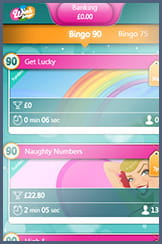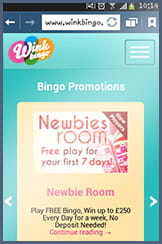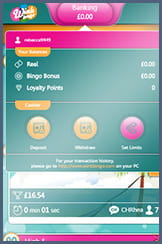Best Bits of Wink Bingo
 View Our Gallery >
Wink bingo mobile app offers a mini version of the popular desktop interface. The mobile version is sleek and easy to use, targets both male and female fans and offers tons of games, including 75- and 90-ball bingo, jackpots, 6 mobile slots and nice sign-up bonuses.
View Our Gallery >
Wink bingo mobile app offers a mini version of the popular desktop interface. The mobile version is sleek and easy to use, targets both male and female fans and offers tons of games, including 75- and 90-ball bingo, jackpots, 6 mobile slots and nice sign-up bonuses.
How to Download the Wink Bingo Mobile App for Free
You can play Wink bingo anywhere, any time with their app. All you have to do to get it started is grab your smartphone or tablet and follow these simple steps.
- Open Wink bingo in your mobile browser using our link.
- iOS users may download the app through Wink website.
- Android users add a bookmark on their Home screen.
- Sign up for Wink bingo by filling in the details in the registration form.
- Get a £55 welcome bonus when you apply code BEST.
What’s on Offer at the Wink Bingo App
Although there isn’t any specific mobile bonus, you can start your bingo journey with £65 when you make a single deposit of £10 and use our code BEST. Please note that new customers who’d like to play ‘Spin the wheel’ game must log in the desktop version as the game is not available on mobile devices.
Take a Peep at Wink Mobile
As shown in the screenshots below, Wink bingo mobile app follows the same design as the PC version. You can either play 75- or 90-ball bingo or try their exclusive mobile slots, for a change. You can deposit through the app via PayPal, Ukash or Paysafecard.
Wink Mobile Game Range
Wink bingo mobile has recently added a 75-ball bingo version to their game list as well as 6 fantastic mobile slots, exclusively for the app. Thereby, you now may play various bingo and side games, and you can use their great bonus offers.
Can You Install Wink Mobile App on Your Device?
You can easily find out whether your mobile device is suitable for playing Wink bingo mobile version by checking the list below. Apple users must use iOS 6 or later, so if you run an older version, you should make a quick update before you start. iOS compatibility: iPhone 4S, iPhone 5, iPhone 5S, iPhone 5C, iPhone 6, iPad 4, iPad Air, iPad 2, iPad mini 2.
Android compatibility: Samsung Galaxy S3 mini, Samsung Galaxy S4, Samsung Galaxy Note 3, HTC One M8, Sony Experia S, Sony Experia Z2, LG G2, Google Nexus 7, Samsung Galaxy Tab 2 10.1, Amazon Kindle Fire HDX 7, Xperia Tablet Z2 and all devices which support Android Jelly Bean, KitKat, Gingerbread, Ice Cream Sandwich and Froyo.
Wink Mobile Bingo Inside Out
- Wink logo
- iOS Native App Launched in 2013
- Last Update 9 November 2014
- OS required iOS 6 or later
- Developer Cassava Enterprises Limited
- Android devices HTML5, in the browser
- Website www.winkbingo.com
Wink is probably the most popular bingo provider in the UK. They attract players with simple but catchy design, a variety of games, bonuses for newcomers and incentives for experienced players. You can compete for progressive or fixed jackpots such as ‘I Love Wink’ where you can play every day and win £50. There are some free-bingo rooms but in the presence of Wink’s welcome offer, we doubt you’d spend a lot from your bonuses. Speaking of Wink’s welcome offer, we would like to remind you that in order to get that £55 bonus, you have to register through our link and enter bonus code BEST. You can deposit with a couple of the most commonly used payment instruments, including PayPal. Please bear in mind that only the most reputable bingo operators are approved by PayPal. Apart from that, Wink Bingo is certified and regulated by GBGA and the UK Gambling Commission, which is another strong argument towards the statement that you should trust this site.
F.A.Q. section
Users’ Reviews
- I’ve been playing Wink bingo for a couple of years and last week I purchased a smartphone so I’ve decided to try their mobile version. I am very happy that they have the same look and games as on the PC. I would definitely recommend it to a friend or anyone for that matter. Comment by: J. Anderson
- This site is fun and friendly and very easy to use. I was surprised that I can deposit with my PayPal and don’t need to log in from my PC. Still, it’s annoying that I can’t withdraw through my phone… I hope they fix it soon. Comment by: Gary M.
- Leave your comment here